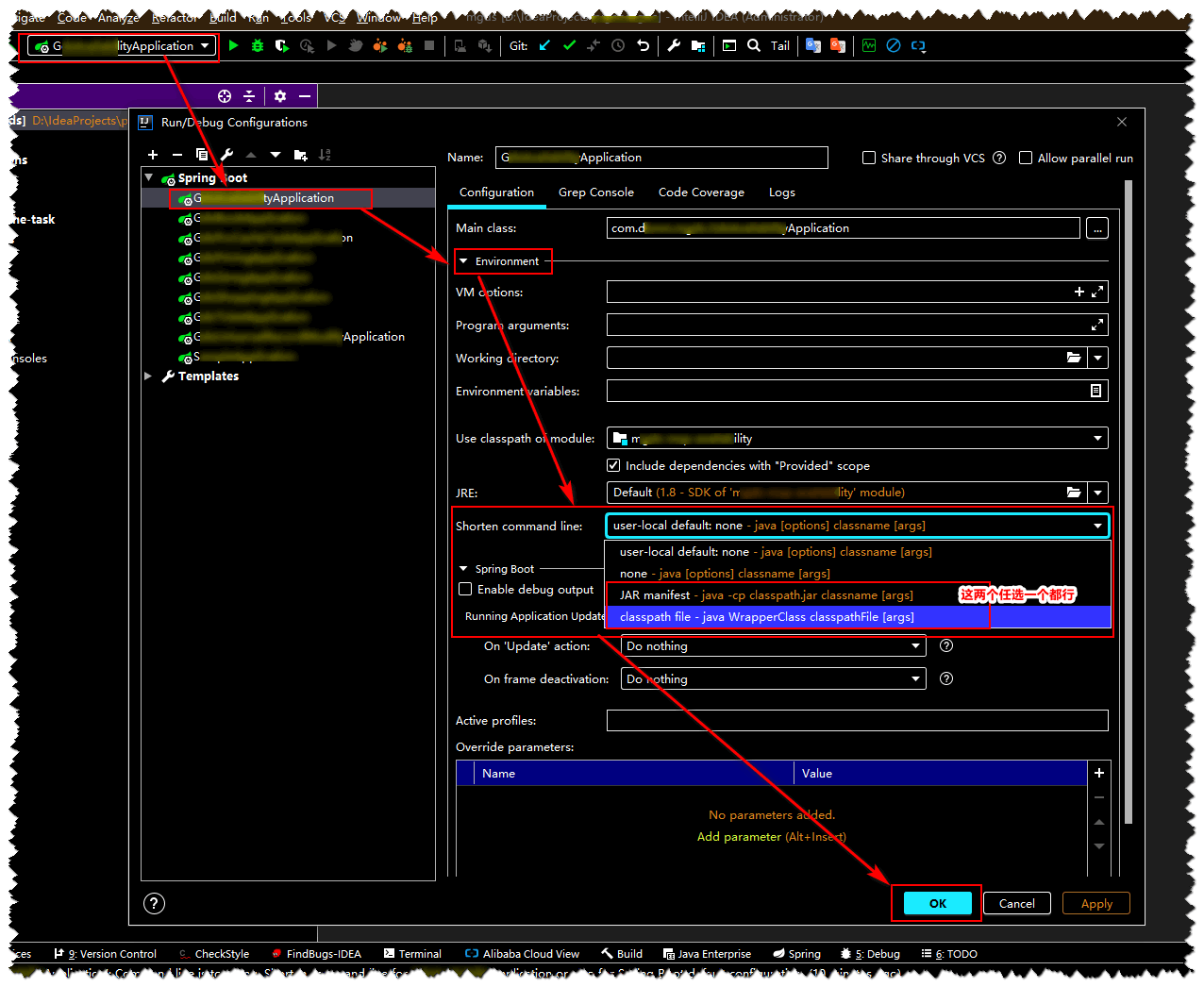解决 IDEA 运行 Spring Boot 应用时报命令过长问题
IDEA 提示错误信息
- IDEA 运行 Spring Boot 应用时报命令过长问题
Error running 'XxxApplication':
Command line is too long. Shorten command line for XxxApplication or als for Spring Boot default configuration.

【解决方案一】workspace.xml
-
对本工程下所有的 Spring Boot XxxApplication 生效,不用对一个一个的 XxxApplication 设置配置
-
在 IDEA 工程目录下的 workspace.xml 文件中的
<component name="PropertiesComponent">标签节点中添加<property name="dynamic.classpath" value="true" />属性标签
<property name="dynamic.classpath" value="true" />
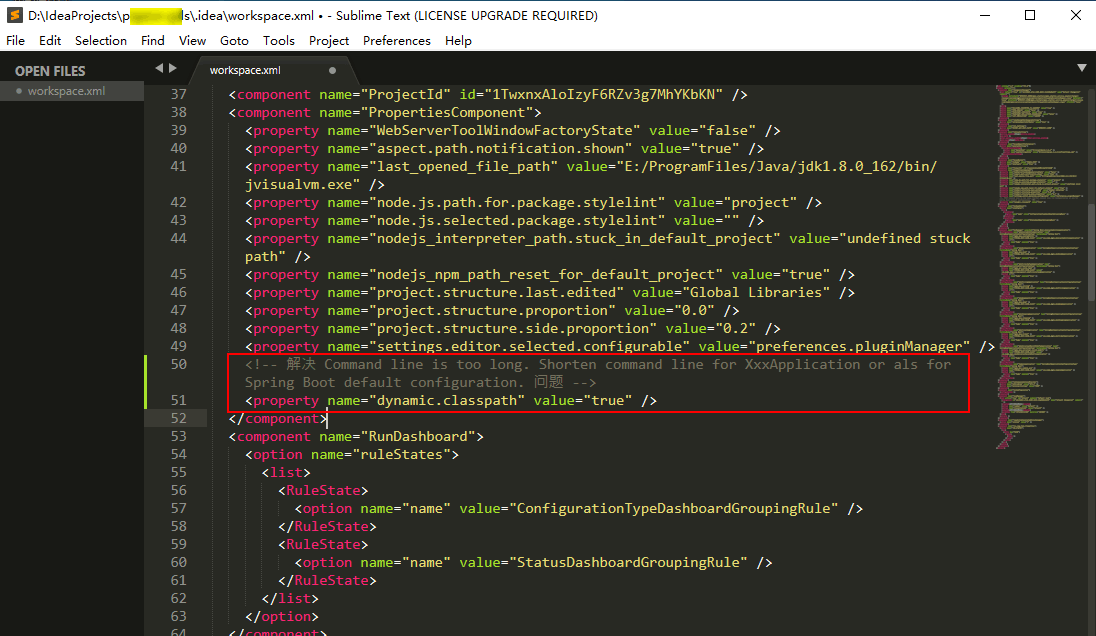
【解决方案二】Run/Debug Configurations
-
要对本工程下所有的 Spring Boot XxxApplication 设置配置,设置配置一个 XxxApplication 就只对这个设置配置过的 XxxApplicaiton 生效
-
在 IDEA 选中
Edit Configurations后在弹出来的Run/Debug Configurations窗口左侧选 Spring Boot 的应用 ->Environment->Shorten command line选项中选则JAR manifest或classpath file->OK就可解决设置的 XxxApplication 启动的错误问题