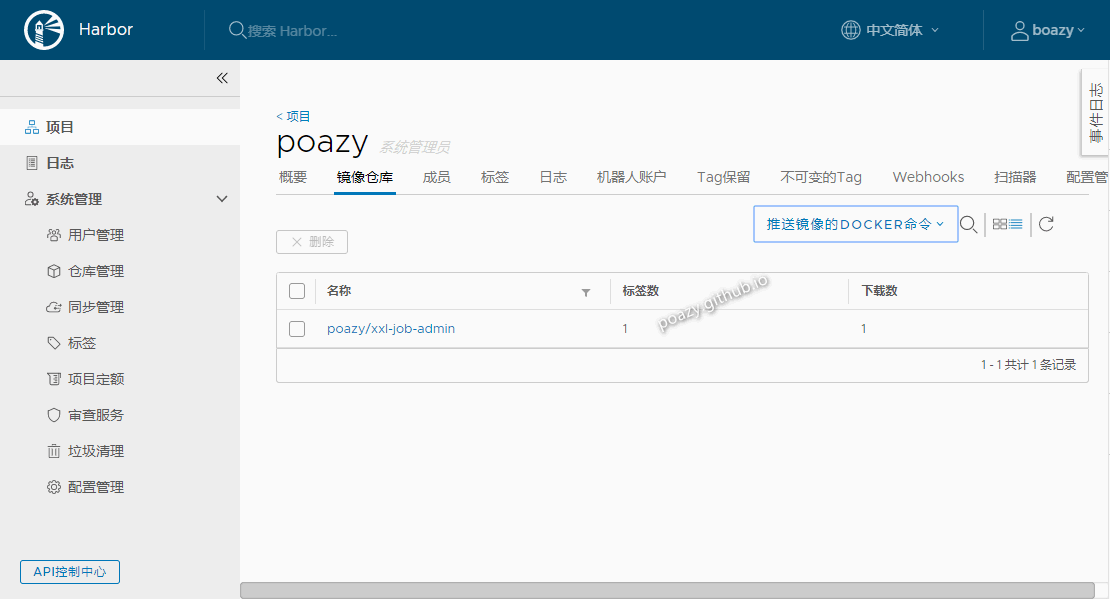记录使用
Harbor,创建用户、项目,上传镜像,拉取镜像。
创建用户和项目
创建用户
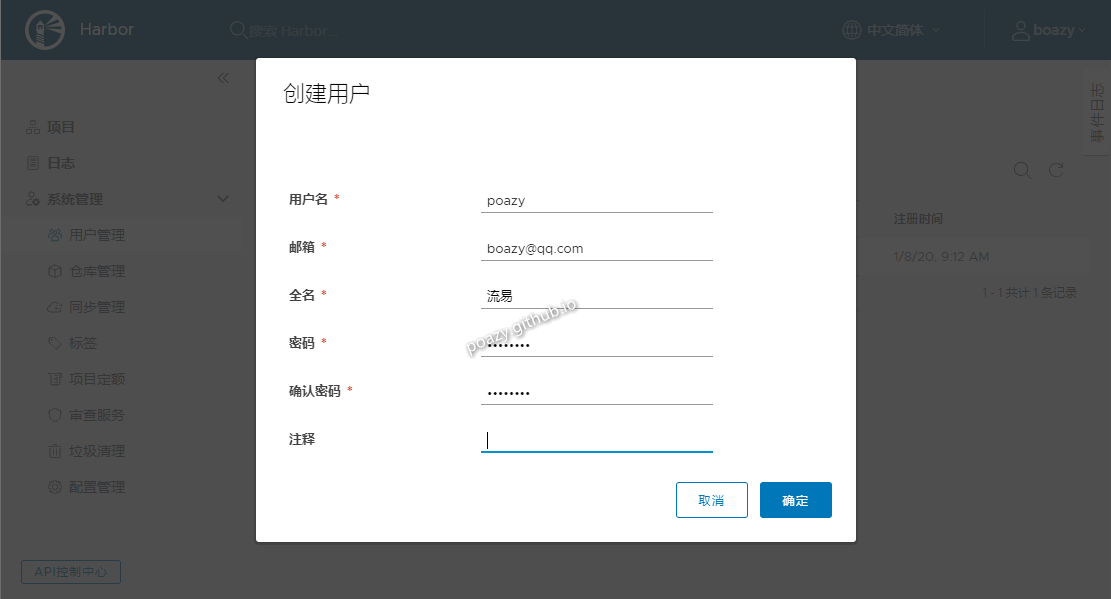
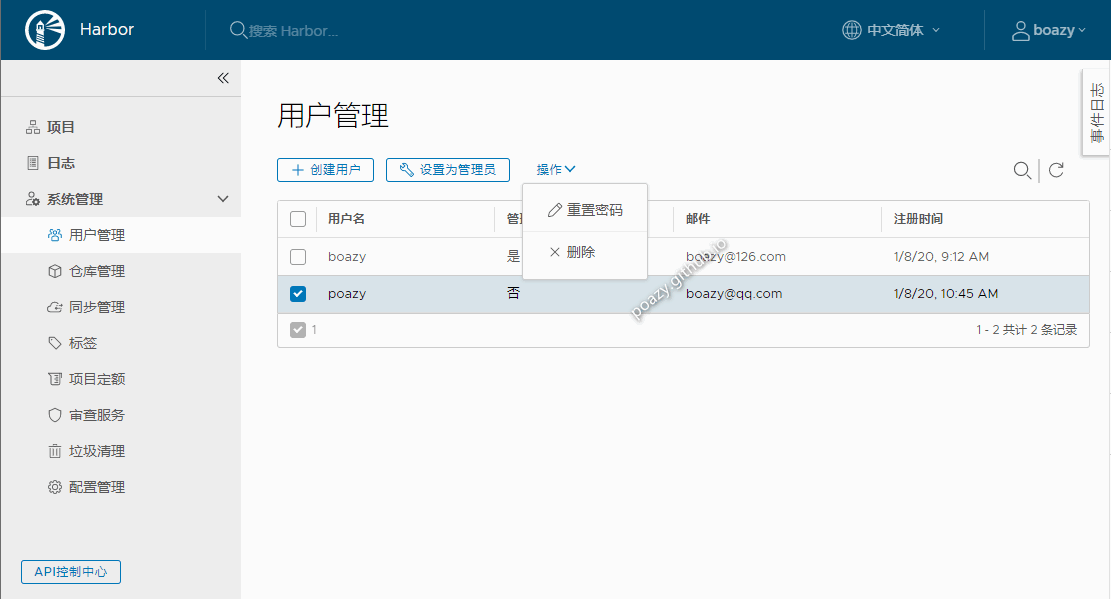
创建项目
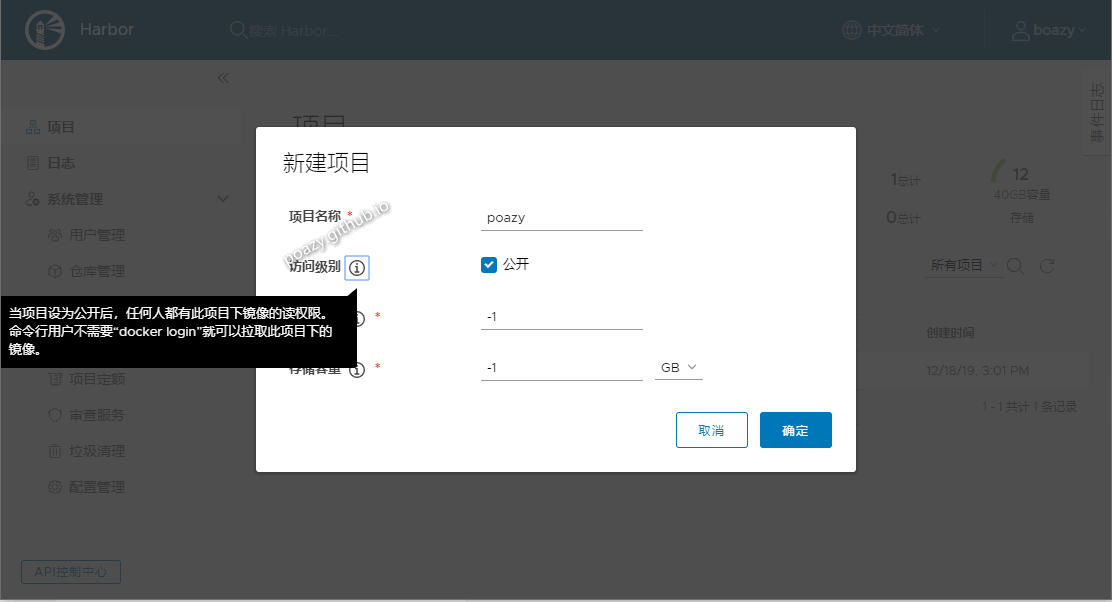
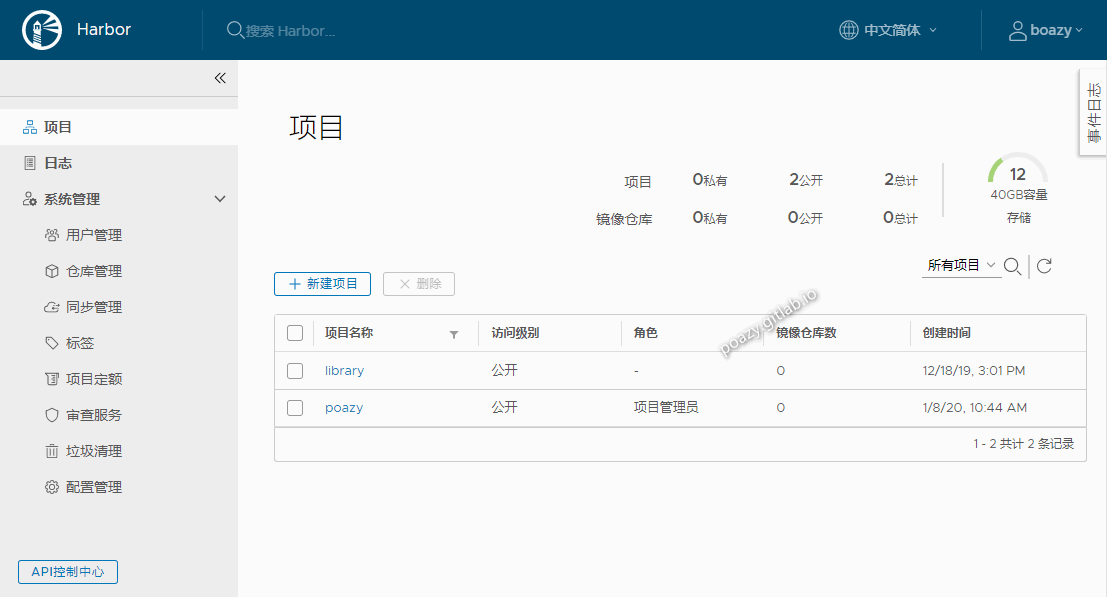
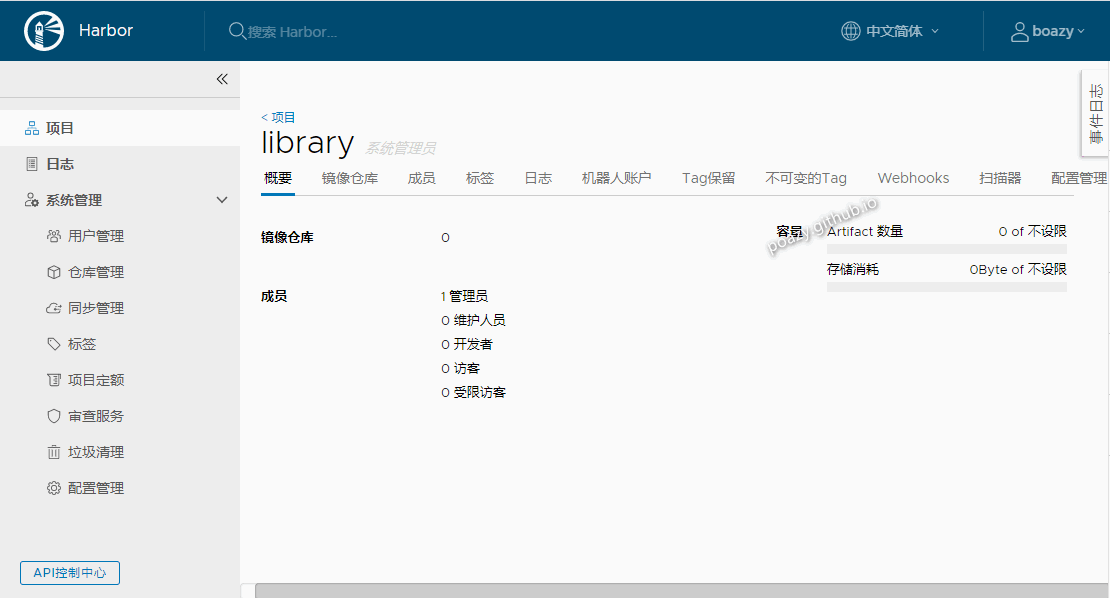
推拉镜像
docker 登陆
- 上传镜像要先登陆的
1)首次登陆出错,需要设置
# 登陆 harbor,输入用户名和密码
docker login 192.168.9.241:8082
# 执行过程及结果
[root@centos7-qscft ~]# docker login 192.168.9.241:8082
Username: admin
Password:
Error response from daemon: Get https://192.168.9.241:8082/v2/: http: server gave HTTP response to HTTPS client
[root@centos7-qscft ~]#
2)设置 insecure-registries 属性
- docker 高版本(目前的版本)设置方法
# 编辑 daemon.json 添加 "insecure-registries": ["192.168.9.241:8082"] 属性值
vi /etc/docker/daemon.json
# 执行过程及结果
[root@centos7-qscft ~]# vi /etc/docker/daemon.json
[root@centos7-qscft ~]# cat /etc/docker/daemon.json
{
"registry-mirrors": ["https://xxx.mirror.aliyuncs.com"],
"insecure-registries": ["192.168.9.241:8082"]
}
[root@centos7-qscft ~]#
- docker 1.7.1 低版本设置方法
# 编辑 docker 添加 --insecure-registry=192.168.9.241:8082 参数
vi /etc/sysconfig/docker
# 执行过程及结果
[root@platform-bak ~]# vi /etc/sysconfig/docker
[root@platform-bak ~]# cat /etc/sysconfig/docker
# /etc/sysconfig/docker
#
# Other arguments to pass to the docker daemon process
# These will be parsed by the sysv initscript and appended
# to the arguments list passed to docker -d
other_args="--registry-mirror=https://xxx.mirror.aliyuncs.com --insecure-registry=192.168.9.241:8082"
[root@platform-bak ~]#
3)修改配置后重启 docker(并保证 harbor 正常启动)
systemctl restart docker
4)再登陆,登陆成功
# 登陆 harbor,输入用户名和密码
docker login 192.168.9.241:8082
# 登陆过程及结果
[root@centos7-qscft ~]# docker login 192.168.9.241:8082
Username: boazy
Password:
WARNING! Your password will be stored unencrypted in /root/.docker/config.json.
Configure a credential helper to remove this warning. See
https://docs.docker.com/engine/reference/commandline/login/#credentials-store
Login Succeeded
[root@centos7-qscft ~]#
# 登陆成功后机器上会记录登陆的凭证(有有效期的)
[root@centos7-qscft ~]# cat ~/.docker/config.json
{
"auths": {
"192.168.9.241:8082": {
"auth": "Ym9hen************g="
}
},
"HttpHeaders": {
"User-Agent": "Docker-Client/19.03.5 (linux)"
}
}
[root@centos7-qscft ~]# pwd
/root
[root@centos7-qscft ~]#
推拉镜像
1)查看镜像(选择 xuxueli/xxl-job-admin:2.1.2 镜像作试验)
[root@centos7-qscft ~]# docker images
REPOSITORY TAG IMAGE ID CREATED SIZE
mysql 8.0.18 ed1ffcb5eff3 10 days ago 456MB
jenkins/jenkins 2.210 5810ec636c04 2 weeks ago 582MB
xuxueli/xxl-job-admin 2.1.2 cfe34e8d6785 3 weeks ago 227MB
gitlab/gitlab-ce 12.5.4-ce.0 0f070900f085 4 weeks ago 1.82GB
goharbor/redis-photon v1.10.0 6df66e5c1ca7 4 weeks ago 111MB
goharbor/harbor-registryctl v1.10.0 c550280445e6 4 weeks ago 104MB
goharbor/registry-photon v2.7.1-patch-2819-2553-v1.10.0 2115e08fa399 4 weeks ago 86.5MB
goharbor/nginx-photon v1.10.0 f7ed614c3abc 4 weeks ago 44MB
goharbor/harbor-log v1.10.0 fb15f6772e9a 4 weeks ago 82.3MB
goharbor/harbor-jobservice v1.10.0 d6d4f2b125f6 4 weeks ago 142MB
goharbor/harbor-core v1.10.0 f3a3065b3af2 4 weeks ago 128MB
goharbor/harbor-portal v1.10.0 fbaeb1fdacad 4 weeks ago 52.1MB
goharbor/harbor-db v1.10.0 634404a417cf 4 weeks ago 148MB
goharbor/prepare v1.10.0 927062458494 4 weeks ago 149MB
sonatype/nexus3 3.19.1 8eb898be2a53 3 months ago 611MB
caryyu/xxl-job-executor-sample-springboot latest cf122b1859a2 13 months ago 464MB
[root@centos7-qscft ~]#
2)推拉镜像
# 打标签
docker tag xuxueli/xxl-job-admin:2.1.2 192.168.9.241:8082/poazy/xxl-job-admin:2.1.2
# 上传(推送)镜像(要登陆的)
docker push 192.168.9.241:8082/poazy/xxl-job-admin:2.1.2
# 删除刚才打的 tag 镜像
docker rmi 192.168.9.241:8082/poazy/xxl-job-admin:2.1.2
# 从 harbor 上拉取镜像
docker pull 192.168.9.241:8082/poazy/xxl-job-admin:2.1.2
# 执行过程及结果
[root@centos7-qscft ~]# docker tag xuxueli/xxl-job-admin:2.1.2 192.168.9.241:8082/poazy/xxl-job-admin:2.1.2
[root@centos7-qscft ~]# docker push 192.168.9.241:8082/poazy/xxl-job-admin:2.1.2
The push refers to repository [192.168.9.241:8082/poazy/xxl-job-admin]
bb08c9f93966: Pushed
bf8185dc9cb0: Pushed
3b545dd78a02: Pushed
3b6c930e22a7: Pushed
9fed13e1878e: Pushed
0c4ad05a0283: Pushed
dbf4cf3850fd: Pushed
2.1.2: digest: sha256:c72604c8357dd9fbba823f04878be2a7b8bc77cef1e51e8007ee02ec72d9bb59 size: 1784
[root@centos7-qscft ~]# docker rmi 192.168.9.241:8082/poazy/xxl-job-admin:2.1.2
Untagged: 192.168.9.241:8082/poazy/xxl-job-admin:2.1.2
Untagged: 192.168.9.241:8082/poazy/xxl-job-admin@sha256:c72604c8357dd9fbba823f04878be2a7b8bc77cef1e51e8007ee02ec72d9bb59
[root@centos7-qscft ~]# docker pull 192.168.9.241:8082/poazy/xxl-job-admin:2.1.2
2.1.2: Pulling from poazy/xxl-job-admin
Digest: sha256:c72604c8357dd9fbba823f04878be2a7b8bc77cef1e51e8007ee02ec72d9bb59
Status: Downloaded newer image for 192.168.9.241:8082/poazy/xxl-job-admin:2.1.2
192.168.9.241:8082/poazy/xxl-job-admin:2.1.2
[root@centos7-qscft ~]#